6.1.4 Hierarchical Animations and Bouncing SphereIn this example we will learn how to create hierarchical animations. In other words, how to animate objects which are already animated. Let's consider the following situation: a sphere bounces up and down by following a circular path while another method moves the whole system along another path. 1. Create one sphere and select the menu Animate/Create/Path. Define a nice path which moves the sphere only up and down. Use <BACKSPACE> key to close the curve. Then rename the level object "ellipsoid" to "UpDown". 2. Select the method object (you find it under "UpDown") and redefine the Frequency of it to 10 using the Modify/Properties/Animation requester. 3. Animate/Control/Play_Forwards the animation; the sphere bounces up and down 10 times during the animation. 4. Select Animate/Control/Goto Beginning to reset the time back to zero. 5. Select the object "UpDown" and define a new horizontal motion for it using the function Animate/Create/Path. Play the animation and the sphere bounces up and down while it follows another path. |
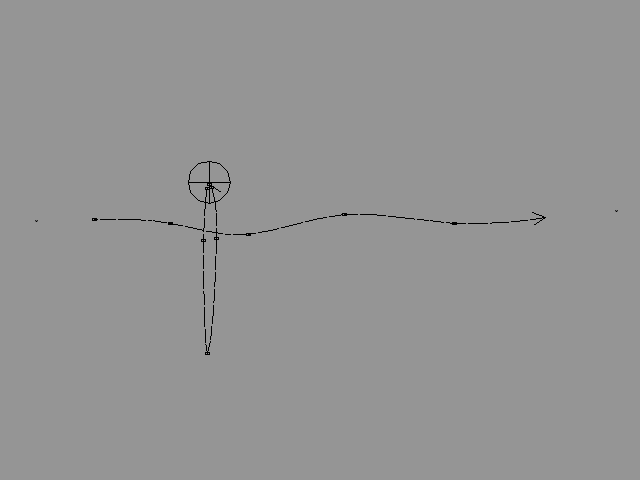 YouTube Figure T6-4: A hierarchical animation. An object moves along a path while they both follow another path. |
| ghh don'tpanic |