6.1.7 Moving Objects along a B-Spline MeshThe idea of using B-Spline meshes for defining motions for objects is simple and obvious: you don't have to define separate motion for an object in order to make it climb over a mountain. Instead, the mountain itself can be used for that purpose. 1. Create three spheres to be moved along a mesh. 2. Create a PATH method object at the same level with spheres by selecting the menu Create/Structure/Method. 3. Create a B-Spline mesh inside the method object by selecting the menu Create/Freeform/Mesh. 4. Play the animation and your spheres will move along the mesh. Note that it can take some time before spheres start to move. Be patient, next play starts immediately once all necessary data is defined. You can modify the mesh freely and the spheres will still move along it. Make it look like a mountain and your spheres will climb over it. |
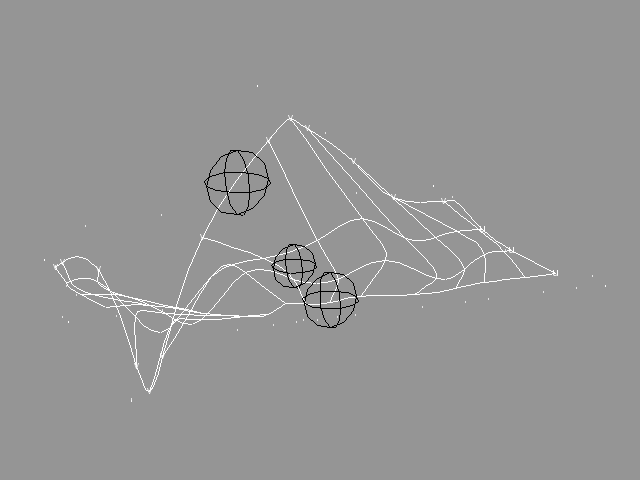 YouTube Figure T6-7: Move Objects along a Mesh. |
| ghh don'tpanic |