6.10.1 Another Logo Text AnimationLets re-create the logo text animation of the example 6.8.3 "Elastic Skeleton and Logo Text", but now using general skeleton. This example demonstrates the difference between the two methods well. 1. Create a logo text 2. Create a SKELETON method to the same level with the characters, using Create/Structure/Method. 3. Create a B-Spline curve under the method. for example using Create/ Controls/ B-Spline Ctrlp, so that the curve passes through all the target characters. 4. Make the B-Spline skeleton curve the current level and create a group referring to some points of the curve. 5. Apply Animate/Create/Path to the group. 6. Create the second parameter for the skeleton method, to the same level with the primary skeleton curve. Note that the direction of the secondary skeleton should be somewhat perpendicular to the primary skeleton. You can use an axis primitive (Create/Controls/Axis). |
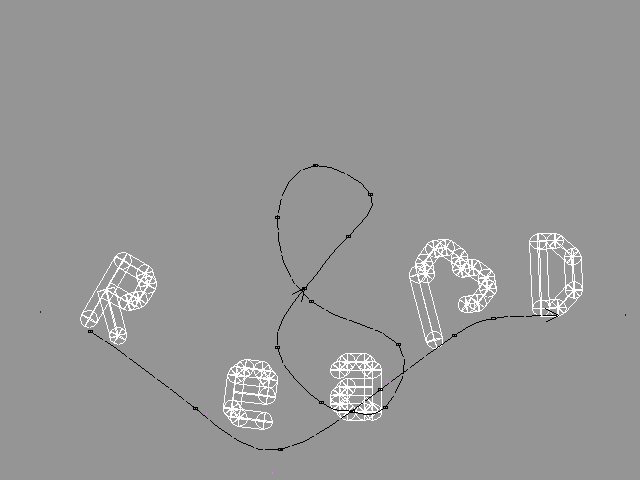 YouTube Figure T6-30: Logo Text Controlled by the General SKELETON Method. |
|
Play the animation and compare it to the corresponding SIMPLE SKELETON animation. Your logo is bent along the primary skeleton curve and individual characters of it are rotated to match the curvature of the skeleton. |
| ghh don'tpanic |