6.12.2 Singing HeadsLets create two heads singing the same song. This means that the only difference between heads is that they are in different positions, but the song is the same for both of them. 1. Create a talking head as described in the previous section. 2. Duplicate the target object so the morphing method has two targets instead of one. Note: That the order between the targets and the method is irrelevant. 3. Add the following tag to the second head:
VOFF 1.5 0 0
This shifts the second head from the position defined by the key frames. |
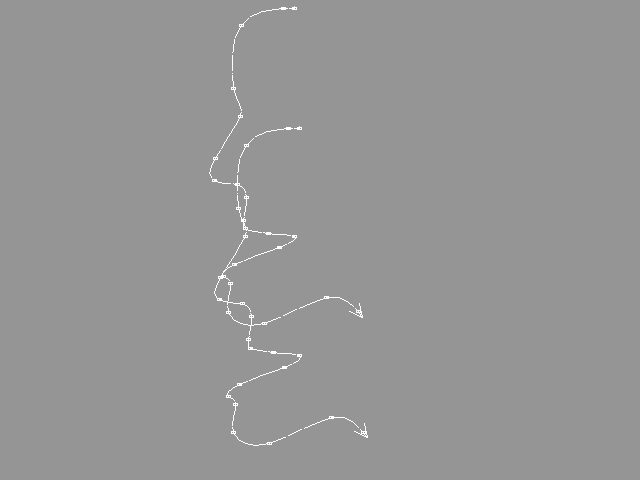 YouTube Figure T6-37: Two Heads are Morphed by the Same Information. |
|
Play the animation and the result is two singing heads. |
| ghh don'tpanic |