6.15.1 TurbulenceThe purpose of this example is to demonstrate how the direction and the strength of the force is defined. 1. Create a particle flock. One very easy way to do it is to use Create/Compound Tools/Object-Pixel Tool. 2. Create a DIRECTED FORCE method. 3. Create a B-Spline curve under the method. The direction of the force is the direction of the curve corresponding the current time. When the animation is played, the time runs from 0 up to 1 and the direction of the force varies according to the curvature of the method parameter. If the parameter is just a straight line, it generates a force field with constant direction, because the direction of the curve is the same everywhere. A Circle makes the force field rotate etc. 4. Create a PROCESSOR method at the same level with the force method. |
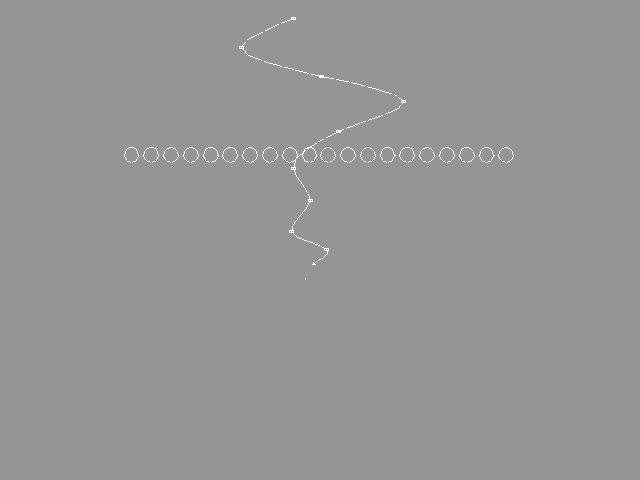 YouTube Figure T6-45: A Directed Force Field Defined by a B -Spline Curve. |
|
5. Set the Seconds field of the Animation window to 2.0. Play the animation. The shorter the distance between the particle and the parameter object, the stronger the force field. |
| ghh don'tpanic |