6.17.4 Drop a Ball to a TubeIn this example, we will throw a sphere through a long curved tube. 1. Create a curved tube using the function Create/Compound_Tools/Circular_Subdivided. 2. Multi-select all cylinders, select Modify/Properties/Attributes, and activate Hollow, No 1 st BP and No 2nd BP gadgets to make the tube hollow. 3. Define very high mass for the tube by adding the FMAS 1000000 tag to the tube object. 4. Create INT COLLISION and PROCESSOR methods to the same level with the tube. |
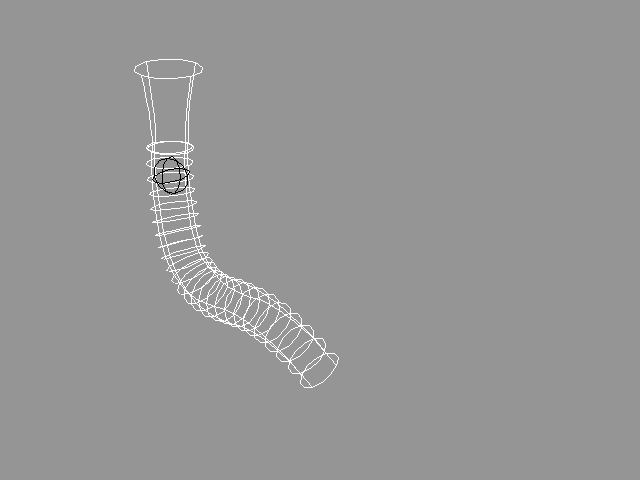 YouTube Figure T6-52: A Sphere is Guided through the Tube by Collision Detection. |
|
5. Create a sphere and "throw" it to the tube by defining a suitable velocity towards the beginning of the tube with the function Modify/ Properties/Velocity. 6. Add the tag ICSM 2 to the tube and the ball. 7. Play the animation (1 Seconds, Resolution 100 frames). One important fact related to collision animations (and other particle oriented animations, too) should be noted: the result of such animations depend essentially on the detection accuracy adjustments, for example on the amount of frames specified when playing the animation. Therefore, it may be wise to use the final resolution all the time. The reason for this is that even minor changes result in an accumulative sequence of further chances. In fact, this is the situation in the real world, too: even the simplest collision systems are "chaotic" by their nature. |
| ghh don'tpanic |