6.2.2 Rotating with Different Speeds and DirectionsIn this example, we are going to create several objects rotating with different speeds and directions. 1. Create one cube, one polyhedron and one pyramid 2. Select the cube and the menu Animate/Create/Rotation. This function allows you to define rotations by defining a "coordsys" primitive. Play the animation and you cube will be rotated around the "x" axis of the coordsys primitive. Then select Animate/Control/Goto Beginning. |
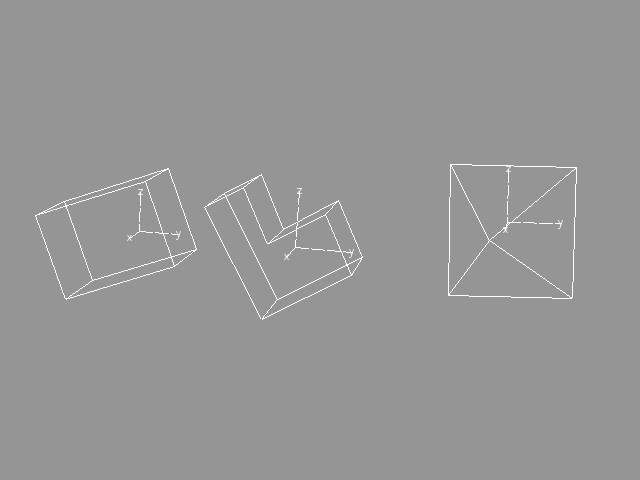 YouTube Figure T6-9: Modifying Rotation Attributes. |
|
3. Select the method object which makes your cube to rotate and select the menu Modify/Properties/Animation. Activate Start, End and Frequency gadgets and define following values for them:
Start = 0.0
End = 0.3
Frequency = 0.33
This makes your cube to rotate only one third of the full cycle during the time interval 0 ... 0.3. Then it will stop. 4. Now select the polyhedron and apply Animate/Create/Rotation to it. Then select the new method and define following values for Start, End and Frequency.
Start = 0.3
End = 0.6
Frequency = 0.5
This will freeze the polyhedron until the time reaches the value 0.3. Then the polyhedron rotates 180 degrees and stops when the time reaches the value 0.6. 5. Select the pyramid, apply the function Animate/Create/Rotate to it and define following values for its ROTATION method:
Start = 0.6
End = 1.0
Frequency = -1
This will make the pyramid rotate -360 degrees when the time reaches the value 0.6. Play the animation and see how the objects perform their rotations one after another. |
| ghh don'tpanic |