6.23.2 A Water DropThis example demonstrates radial waves, too, but now we use the surface which is constructed by rotating a curve around an axis, The radial nature of the generated waves can be more clearly seen in this kind of surface. 1. Create a "disk" mesh by using the function Create/Freeform/Rotate: just rotate a straight line of 10 points around an axis. 2. Create a WAVE method object with an axis and a circle. Note that you can use the same axis which you used for creating the mesh. |
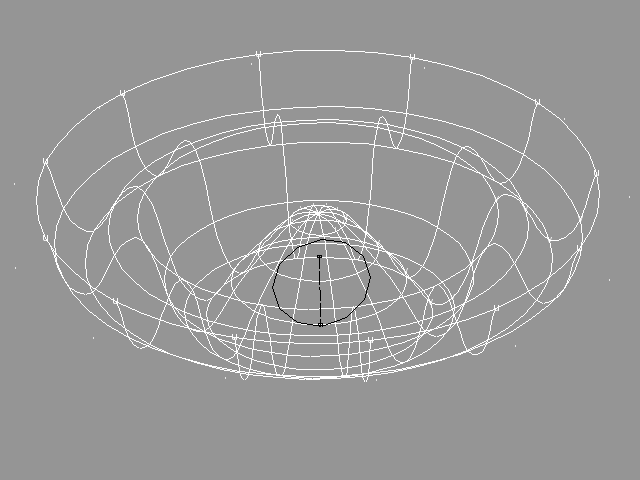 YouTube Figure T6-61: Radial Waves. |
|
Play the animation, Now the radial waves can be seen clearly. |
| ghh don'tpanic |