6.4.2 BubblesLet's create an animation, where a bubble gets bigger and bigger until it becomes unfastened and starts to move up, like a steam bubble in a boiling water. 1. Create a sphere representing a bubble near the bottom edge of the View window. 2. Select the function Animate/Create/Size while the sphere is selected and click the mouse in the point where the sphere is fastened (to a hypothetical pot). 3. Draw an open path defining a growing size for the bubble; remember to start the path from the surface of the sphere. As usual, REAL 3D creates a level an puts the sphere and the new method under it. 4. Find the size method under the new level, select the method and set Start time to 0 and End time to 0.5 using the function Modify/ Properties/Animation. This prevents the bubble from growing after the animation has reached its middle point. 5. Select the whole growing bubble level and define a path for it as shown in the picture below. 6. Select the path method object created by the previous action, select the function Modify/Properties/Animation and change Start time to 0.5 so the method starts to move the bubble as soon as the bubble has become big enough. |
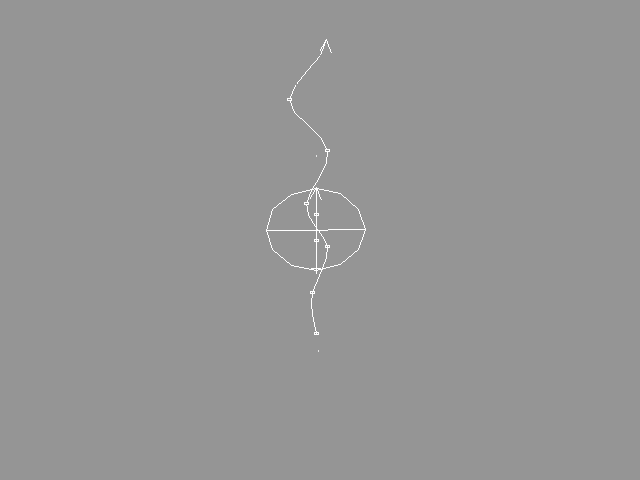 YouTube Figure T6-15: Bubble gets bigger and bigger until it is starts to move up. |
| ghh don'tpanic |