6.5.1 Elastic CubeThis example is the simplest possible. One cube is stretched in three dimensions by using B-Spline curve. 1. Create one cube 2. Select the menu Create/Structure/Method and Create a stretch method. 3. Create a coordsys primitive under the method level so its origin matches one corner of the cube and the axes match three edges of the cube. 4. Create a B-Spline curve under the method so it begins from the corner of the cube opposite to the corner where the origin of the coordsys is. Note: That you can draw a three dimensional curve by swapping the orientation of your View window while outlining the curve. |
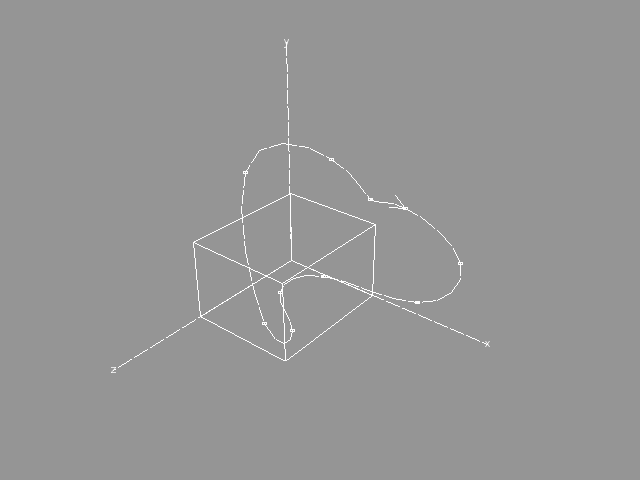 YouTube Figure T6-16: Elastic Cube. |
|
Play the animation. One corner of the cube follows the curve while another corner is fixed to the origin of the coordsys. |
| ghh don'tpanic |