6.5.2 Bouncing Elastic SphereWe have already created one bouncing sphere. However, it did not act like an elastic sphere. We can use the stretch method to add the elasticity effect to sphere bouncing: 1. Create a sphere near the top left edge of the window. 2. Select the menu Animate/Create/Stretch and create a closed curve which stretches the sphere nicely. 3. Select the stretch method and modify its start/end times so stretching starts when the time reaches the value 0.4 and stops when the time reaches 0.6. 4. Select the level which contains both the sphere and the stretch method and apply Animate/Create/Path function to it. Define a path similar to one we defined in our earlier bouncing sphere example. |
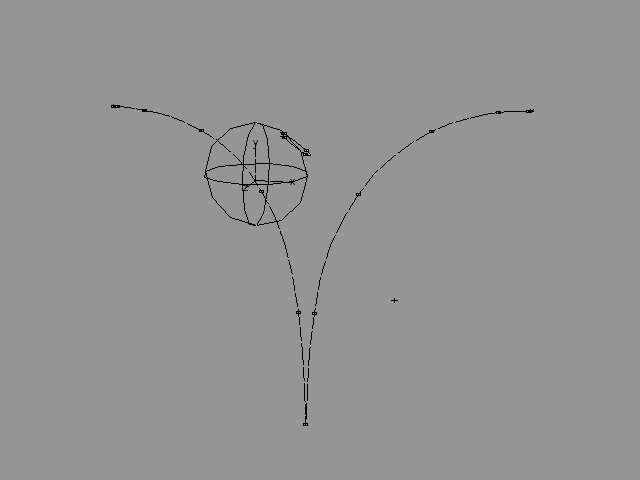 YouTube Figure T6-17: A Bouncing Sphere with Collision Deformation. |
|
Play the animation and the sphere starts to fall until it hits the floor at the time of 0.4 and rebounds back nicely. |
| ghh don'tpanic |