6.8.3 Flying ViewpointIn this example, we will show you how to define motions for objects without stretching them. For example, when creating motions for view- points, aeroplanes etc., the possibility to fully control banking is a valuable feature. This example also demonstrates how to use viewpoint and aimpoint primitives to define the orientation for the camera. 1. Create one cube in the middle of the View window so that we have something to watch in the animation. 2. Select the perspective projection (View/Type/Perspective) and find a good viewing angle by using the cursor keys. 3. Create aimpoint and viewpoint primitives by selecting the menu View/ Create Camera. REAL 3D creates the camera representing the current orientation of the View window. The camera object consist of two sub- objects: an aimpoint and a viewpoint. We are going to animate only the viewpoint, so delete the aimpoint primitive. This makes the camera always point to the origin point of the space. 4. Create a CONTROL CURVES method at the same level with the viewpoint (Under the "camera" object). 5. Create two control curves under the method so that they show the route for both "eyes" of the viewpoint. 6. Select the method object and add the following tag to it:
FOR I=1
which tells to the method not to use stretching (for full description of "I" variable, see the reference section). 7. Activate the View/Observer/Camera View function. You may also use Modify/Properties/Attributes/WF-Invisible to make the camera wireframe invisible during the animation play. Play the animation and the eyes of the viewpoint will follow the control curves. However, because the aimpoint does not exist, the camera is aiming at the origin (at the cube) all the time. |
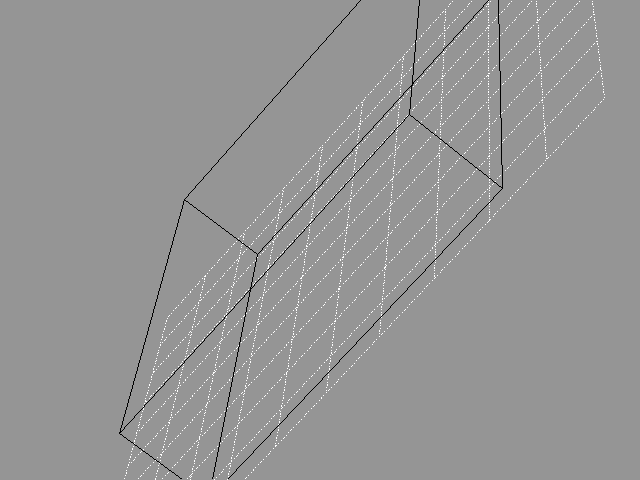 YouTube Figure T6-24: Motion for a Viewpoint Defined by Two Control Curves. |
|
Note: That there are easier ways to create camera flight animations (for example key framing), but the ability to control banking accurately may sometimes make this method more suitable. Lets enter the following section, which leads us into the world of Character Animations. |
| ghh don'tpanic |