6.9.2 Rotate a Simple Skeleton around an AxisBecause skeleton objects are just ordinary objects, they can be animated just like any other objects. So, lets create such an animation: 1. Create simple logo text consisting of some characters. 2. Create a SIMPLE SKELETON method to the same hierarchy level. 3. Create a B-Spline curve, passing through the logo characters, under the method. 4. Create a ROTATION method to the same level with the skeleton so that the skeleton curve is target for it. 5. Create an axis primitive under the path method to define the rotation axis. |
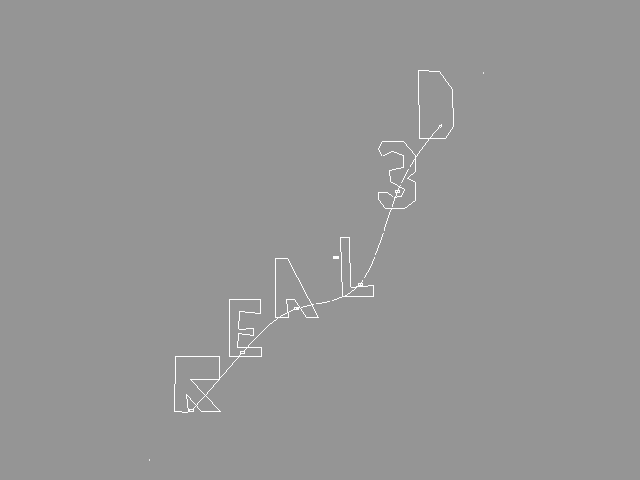 YouTube Figure T6-26: A B-Spline curve rotating around an axis while skeletonal control keeps the logo characters attached to the curve. |
|
Play the animation. The ROTATION method moves the skeleton, while the skeleton method keeps the target objects on its parameter curve. |
| ghh don'tpanic |