6.9.6 A Hydrogen Atom and its Electron OrbitWhen creating atom simulations, it is necessary to understand the theory involved. If you don't know that theory, don't worry, this example can still give you some ideas. Some theory first. A hydrogen atom consists of one proton and one electron. The way how an electron "rotates" around the proton can be described by using a formula which is well known by scientists. Nobody knows where the atom is at a certain time value, but a formula can be used for calculating probability for that. There are only a few possible states the electron can represent. So, lets try to implement this. 1. First we need an electron. I don't know what a real electron looks like, but I assume it looks a bit like a sphere. So, create a sphere. 2. Then we have to define the formula describing the so called probability distribution for the sphere. For simplicity, we use just a random value for that. The variable "rnd" can be used for that purpose. Therefore, select the sphere, select the menu Modify/Properties/Tags and add the following tag to it: SFOR x=rnd This generates random values between 0 and 1. 3. Create a SIMPLE SKELETON method to the same level with the electron. 4. Then we need a new evaluable primitive which represents possible states of the electron. For hydrogen (if I remember correctly) it is a sphere whose radius represents these possible states of electron. However, let us use a circle, whose mathematical formula is very similar to the formula of the sphere, but is shorter and faster to write. The mathematical formula defining a circle is: x = r*sin(2*PI*t) where "r" is radius of the circle and "t" is the parametrization of it. When t goes from 0 to 1, x and y coordinates define a perfect circle. Use Create/Controls/Offset to create an offset primitive under the method, representing the center point of the circle. Assuming that the radius remains the same during the animation, say 0.5, add the following tag to the offset:
SFOR x+=0.5*sin(2*PI*t),y+=0.5*cos(2*PI*t)
This way, we can manipulate the offset so that instead of a single point, the result is an orbit for the electron (in this case, a circle). The animation is now ready. When you play it, the time goes from 0 to 1 and the formula attached to the electron object returns random parameter values. The skeleton method object uses these values to evaluate a point from its parameter, describing possible positions for the electron, and then moves the electron to that point. |
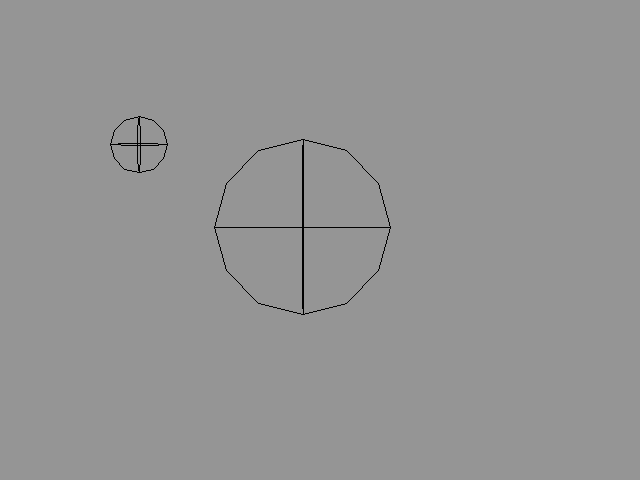 YouTube Hydrogen Atom and its Electron Orbit. |
| ghh don'tpanic |