6.11.2 Push a Button with the Finger-tipLets create an animation where a finger pushes a button. This can be accomplished by using the same object to define motions for the button and the finger-tip. To do this: 1. Create a level object called "button" under the root level and a cube representing a button under the button level. 2. Create a PATH method object under the button level. 3. Create a motion for the button by using a stretched circle: create a circle under the path method and use Modify/Linear/Extend to stretch it horizontally so that it becomes just a straight line. 4. Create a link pointing to the stretched circle (select the circle and use the menu Create/Structure/Link). 5. Modify/Structure/Cut the link. Modify/Structure/Delete the original path under the INVERSE KINEMATICS method and Modify/Structure/Paste the link to replace it. The INVERSE KINEMATICS method now uses the circle to define the end point of the skeleton. |
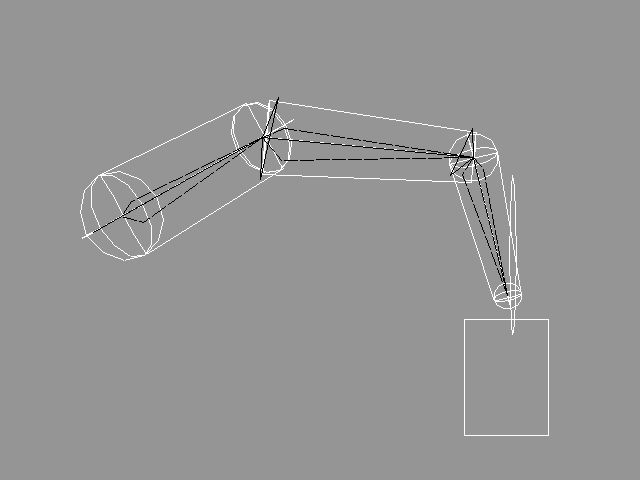 YouTube Figure T6-33: The Button and the Finger use the same Path. |
|
Make sure that the finger is close enough to the button and play the animation. Because the same primitive is used for defining the motion for the both objects, the result gives an impression that the finger pushes the button. |
| ghh don'tpanic |