6.12.1 Second Talking HeadLet's create the example presented in the Path example 6.1.6, a talking head, but now using morphing. 1. Create a head; just a profile curve will do, to make modelling simple. 2. Create MORPHING OPEN method to the same level so the profile curve will be target of the method. 3. Copy the profile curve using Modify/Structure/Copy and paste it under the method object four times and modify the copies (actually the mouth; the purpose was to make the head talk) so they all look different. These are the key frame objects. |
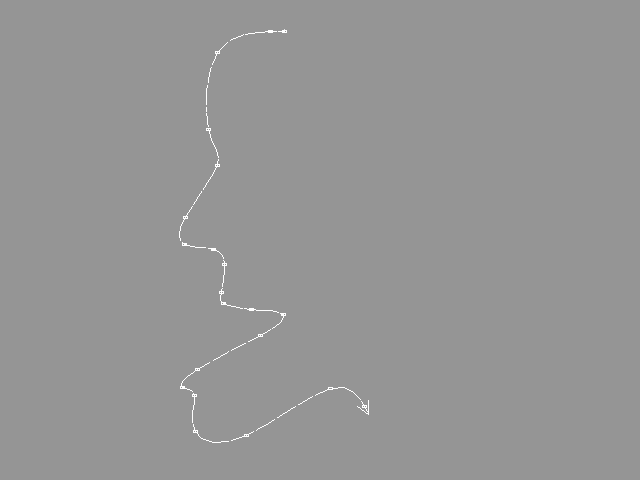 YouTube Figure T6-36: Morphing Applied to a Freeform Shape. |
|
Play the animation and you see the head talking. As you have already figured out, morphing defines the shape of the target object by using its parameters, in other words, key frame objects. Just like any other method, the morphing method can have more than one target. In other words, you can use one morphing method to morph more than one object. |
| ghh don'tpanic |