6.13.2 Hesitating PistonThe purpose of this example is to show in an intuitive manner how the TRANSFORM method actually works. We will use a small sphere and a horizontal axis to show how the point is evaluated from the transformation curve and projected to the axis. This is done simply by using the transformation curve to also define a motion for the sphere object. 1. Create one level object called "piston" and create the piston example presented in the previous example section under that level; use a B-Spline curve instead of the circle to define a time transformation (see the picture below). 2. Create a new level to the same level with the "piston" object. 3. Create a sphere, a horizontal axis and a PATH method under the new level. Place the sphere and the horizontal axis at the beginning of the B-Spline curve. 4. Create a link which points to the B-Spline curve of the transform method and move (Cut/Paste) it under the PATH method. This makes the PATH method move the small sphere and horizontal axis along the same curve which is used for time transformation. |
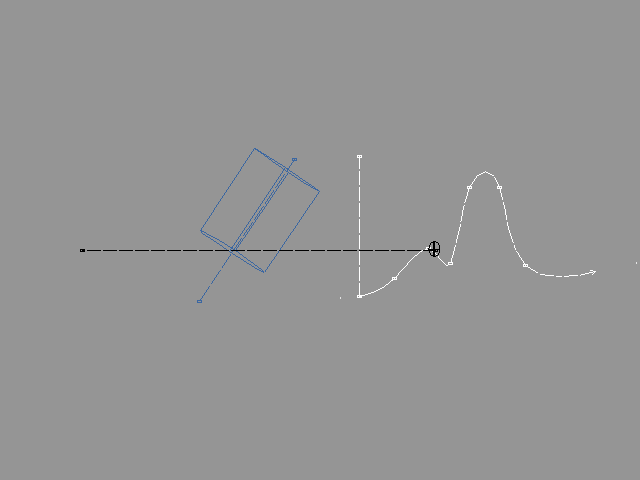 YouTube Figure T6-42: A Time Transformation. |
|
When you play the animation, by following the sphere you can see how the time transformation works: the current position of the sphere shows the current point evaluated from the transformation curve. The point is projected to the vertical time transformation axis - you can "read" the projection value by checking where the horizontal line hits the axis. The distance from the crossing point to the beginning of the time axis in proportion to the whole time axis length defines the new local time for the objects affected by the TRANSFORM method. When the B-Spline curve turns downwards, the crossing points move downwards, too; this means the time starts to run backwards. |
| ghh don'tpanic |