6.17.1 Colliding Spheres1. Create two spheres. 2. Select the second sphere and define a velocity for it: select Modify/Properties/Velocity and draw a line starting from the sphere, passing through the second sphere. This will make the spheres collide. 3. Create one INT COLLISION to the same level with the spheres. 4. Create a PROCESSOR method (you should already know to which level...). |
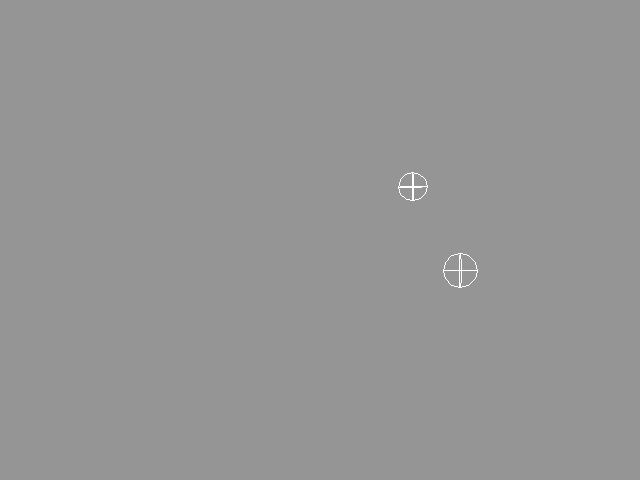 YouTube Figure T6-49: Collision Detection Applied to Two Spheres. |
|
Play the animation (if you continue from the previous example, first reset Seconds to 1.0). The second sphere moves towards the first one until they collide. After the collision, the first sphere also moves. This all happens according to Newton's laws of motion. |
| ghh don'tpanic |