6.2.1 Rotating Objects Around an Axis1. Create a Cube 2. Create a ROTATION method: select the menu Create/Structure/Method, choose ROTATION from the method list and press OK. 3. Create an axis inside the method object by selecting the menu Create/ Controls/Axis. Play the animation and your cube will rotate around the axis. |
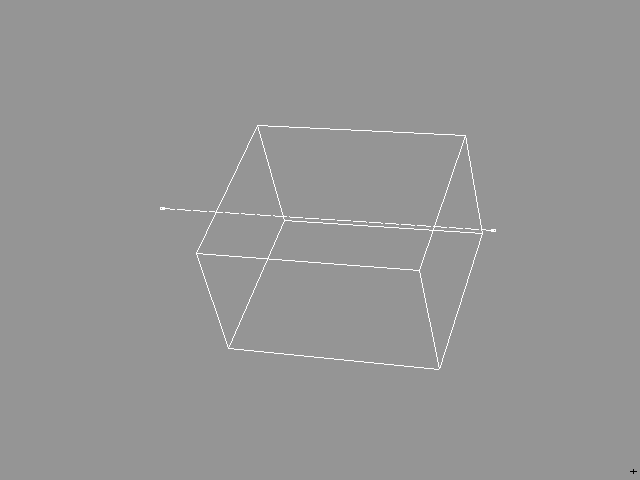 YouTube Figure T6-8: A Cube Rotates around an Axis with a Constant speed. |
|
The only non-obvious thing here is the direction of the rotation. It is defined using so called Right Hand Rule: if the thumb of your right hand points along the axis, your fingers show the direction of rotation. In other words, if you change the direction of the axis by mirroring it, the rotation direction will be reversed, too. |
| ghh don'tpanic |