6.2.4 TornadoBefore trying the following example, select the menu View/Drawing Set and switch off the Curve gadget and turn on the C.Polyg gadget. This allows you to handle your B-Spline mesh through control polygon and speeds up screen refreshing. 1. Create a B-Spline tornado (do it by rotating a profile curve around an axis using the function Create/Freeform/Rotate). 2. Make the tornado mesh the current level and subdivide it vertically to subgroups using the functions Vector/Lasso and Create/Structure/ Group. Create one group for each horizontal isoparametric curve of the mesh. |
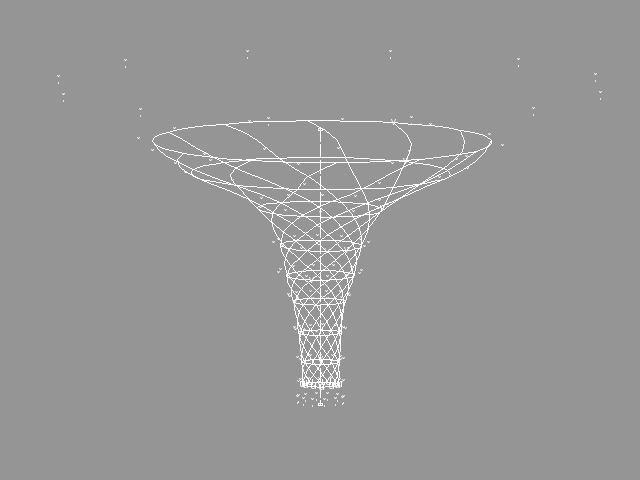 YouTube Figure T6-11: Tornado Mesh Subdivided to sub-groups. |
|
3. Switch the orientation of the view window so you can see the tornado from the top and apply Animate/Create/Rotate to all groups so that they will rotate around their center points. 4. Now define different speeds for different levels of the tornado (the upmost circle should rotate once, the second circle twice etc.). As you can remember, this can be accomplished just by modifying the frequency of methods. 5. Change the orientation of the View window so that you can see the tornado from the side. Open the View/Drawing Set requester, turn on the Curve drawing, turn off the Ctrl Polyg. drawing and set Surface Subdivision to 5. Then play your animation. Wow, just like a tornado! |
| ghh don'tpanic |