6.4.1 Beating Spheres1. Create a sphere 2. Select the menu Animate/Create/Size and click the mouse once over the center point of the sphere. Then define a long, arbitrary curve which starts from the surface of the sphere. To create a cyclic animation, close the path with <BACKSPACE> key. Play the animation and your sphere "beats". |
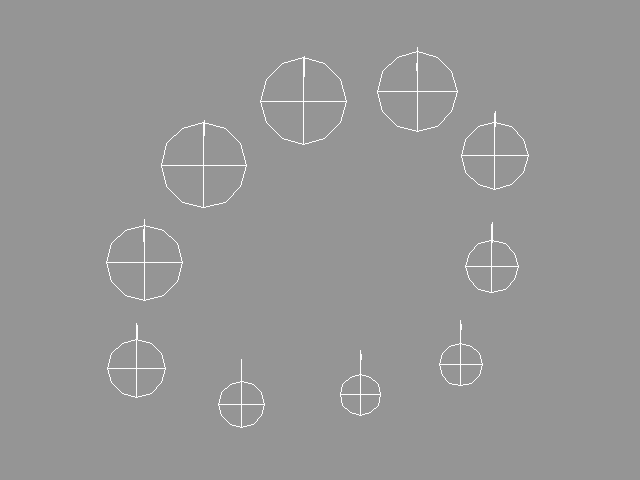 YouTube Figure T6-14: A Beating Sphere. |
|
Just to raise our enthusiasm a bit, let's create some more beating spheres: 1. Create ten beating spheres by duplicating and moving the copies so the spheres form a circular path (use a duplicate+rotate macro, if you have mastered macros). 2. Change the Phase (Modify/Properties/Animation) of each size method so the phase of the first method is 0, the second is 0.1 etc. Play the animation and you have ten nicely beating spheres, producing a kind of wave effect. |
| ghh don'tpanic |