6.7.1 Rocking Logo Moving along a straight LineIn this example we will create a logo which consists of characters. Each character follows a perfectly straight path (an axis). A B-Spline curve is used for defining the direction information so that the logo will move very nicely. 1. Create four small 3D characters as shown in the picture below. 2. Create a MOVE & DIR method to the same level with the characters. 3. Use Create/Controls/Axis to create a Straight line under the method level, so it passes through the characters. 4. Create a B-Spline curve under the method level. In the beginning, the curve should follow the axis accurately but then starts to oscillate. |
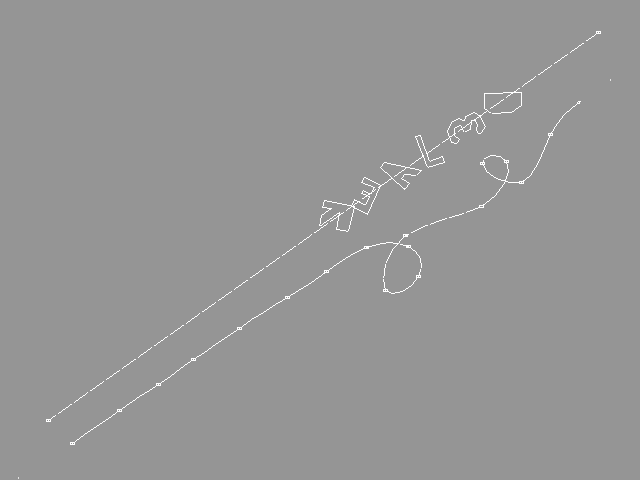 YouTube Figure T6-20: Rocking Logo Following a Straight Line. |
|
Play the animation, and if you are not happy with the way the characters are rotated while they follow the straight line, just modify the second curve. If you don't like the straight line, use any other curve type or even a mesh (just like we did in the "Move Along a Mesh" example). Note that you can use the second curve to define rotations in all three dimensions! The direction curve does not have to be planar as it was in this example. Naturally, the curve can define rotations which are perpendicular to the motion direction (rocking boat...). |
| ghh don'tpanic |