6.7.2 The Rally DriverIn this example we will show you how "Move & Dir" method can be used for creating "driving car like crazy" effects. 1. Create a car 2. Create a MOVE & DIR method object to the same hierarchy level. 3. Create a B-Spline curve representing the road under the method level. 4. Duplicate the "road" curve. If you now played the animation, the result would be just "driving car like a reasonable person". 5. Modify the second curve so the car starts to behave more aggressively as shown in the following picture. |
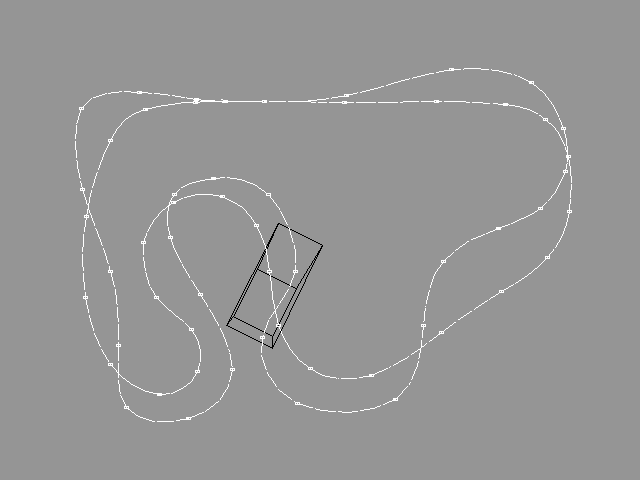 YouTube Figure T6-21: "Driving like crazy". |
|
The first curve represents the road and another curve the direction of the car in the corresponding road positions. Note that without showing knotpoints it is difficult to solve which points of the motion and the direction curves correspond to each other, because the speed of the object is defined by the distance of the knots. |
| ghh don'tpanic |